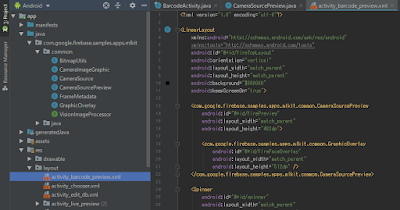サンプルプログラムも、どんどん変わっている。
ただし、どんどん洗礼化されているので、コードを見ることはMlKitを活用する上では
欠かせない。
そして、それをベースに検証もするのだけど、新しい依存するモジュールが動かなくなっていたりと、、、
今回は、ビデオ画像を認識の元データとして使う場合の設定と、
Version Controlのメモ
(1)ビデオ画像を使う
カメラとGraphicのオーバーライト処理が必要になるわけで、
それは、プログラムをガンガンいじるイメージではなく、
カメラとオーバーライトを、Layoutで設定し
IFを使って取得して処理をする感じ。
その全体像が分かる写真がした。僕は、わかる。メモだからいいでしょう(笑)
オッチョコチョイナ僕が時間を使ってしまったのが、
#901が、カメラとオーバーライト処理のモジュールがcommonにまとめられた事に
頭がついていかず、以前の場所を指定したまま処理をしたので、落ちまくり。
プログラムの方ばっかりを見ていたけど、実はレイアウト定義だった。
(2) Version Control
Android Studioにクラスを作るのだけど、階層構造で表示される画面には、
クラスが赤くなったまま。かつクラスを活用することができない。
これも、数時間使ってしました。
File > Setting > Version Control
あれ? Gitになっている。これをnoneの指定にするとお見事!
Androidのプログラムばっかり作っているわけではなく、物忘れも早くなり、こんな事を繰り返しながら進んでいます。
#901になって認識速度、むっちゃ早くなった。
で、良いアイデアが下りてきたのだぁ (^^)/
AndroidManifestも今回は、理解できてうれしかったなぁ。
モジュールを沢山作っても、交通整理して使える。
これは楽しいのでした。
追記
(3) Android 9(Pie)のセキュリティ
実は、セキュリティが厳しくなっており、HTTP通信を使う場合には、セキュリティ設定をしないとならないのだぁ
いろいろなセキュルティ指定の方法があるけど、一番簡単なでも推奨されないやり方で一応、一応、一応の設定。
おまじないは、、、
android:usesCleartextTraffic="true"